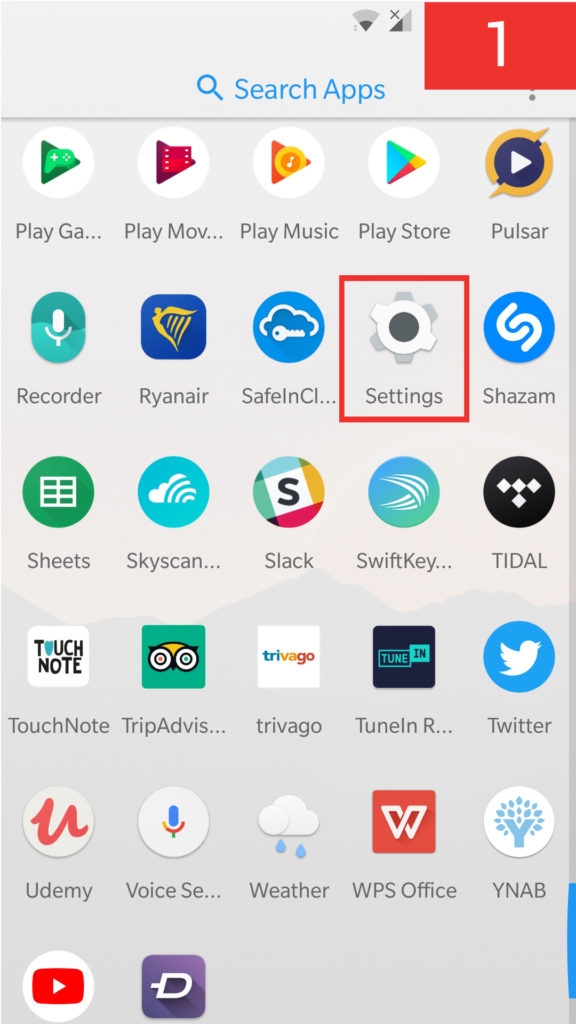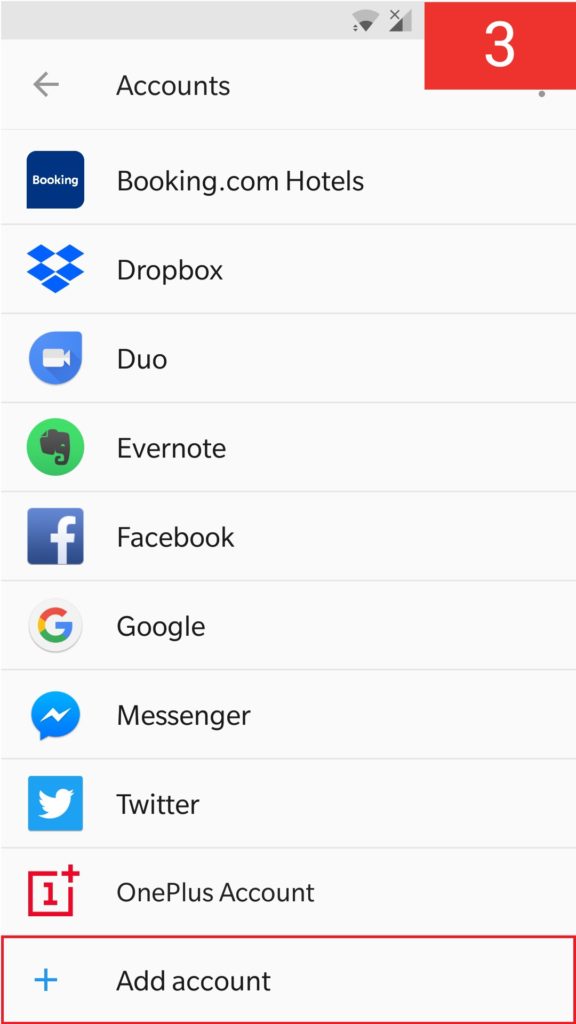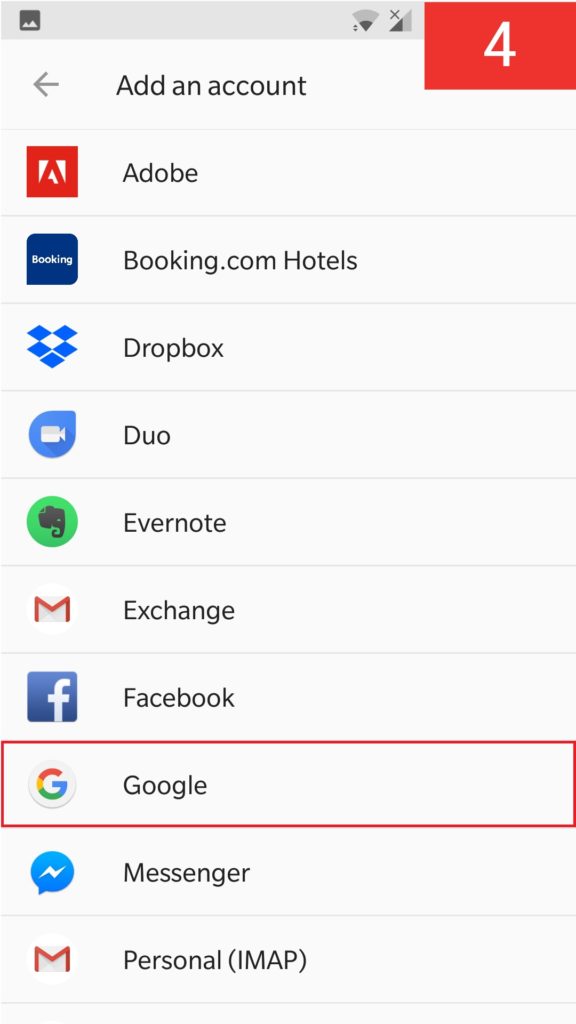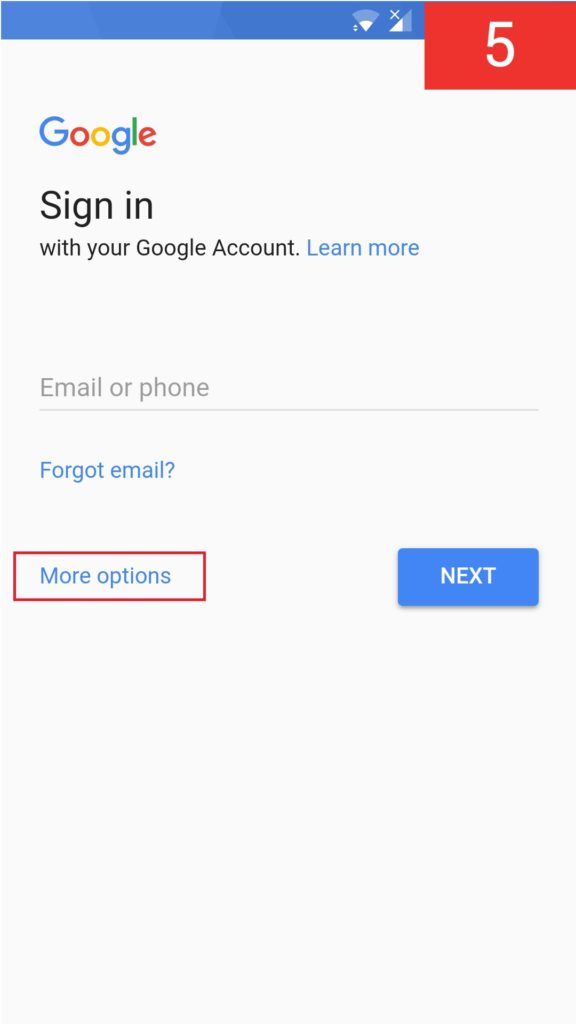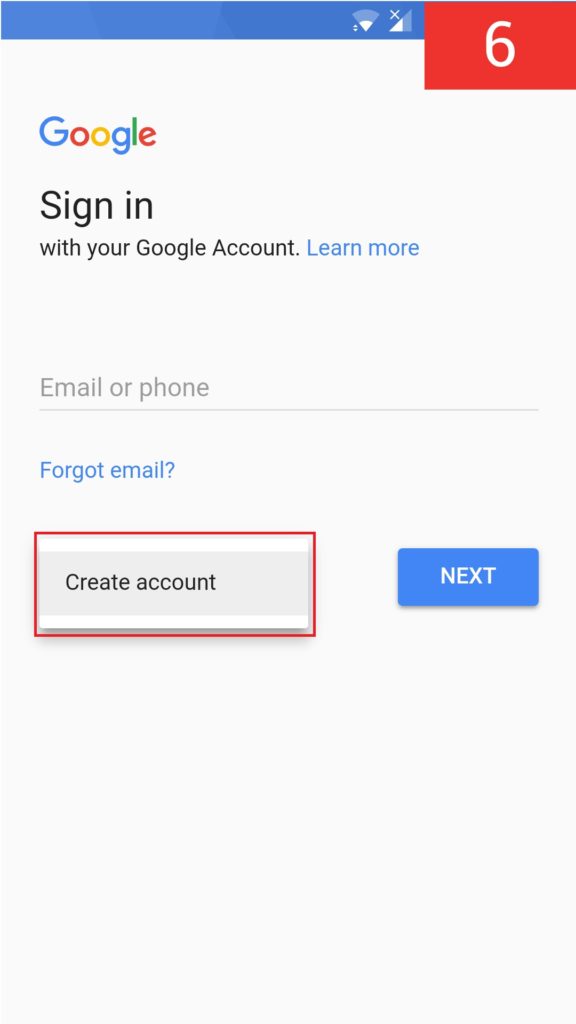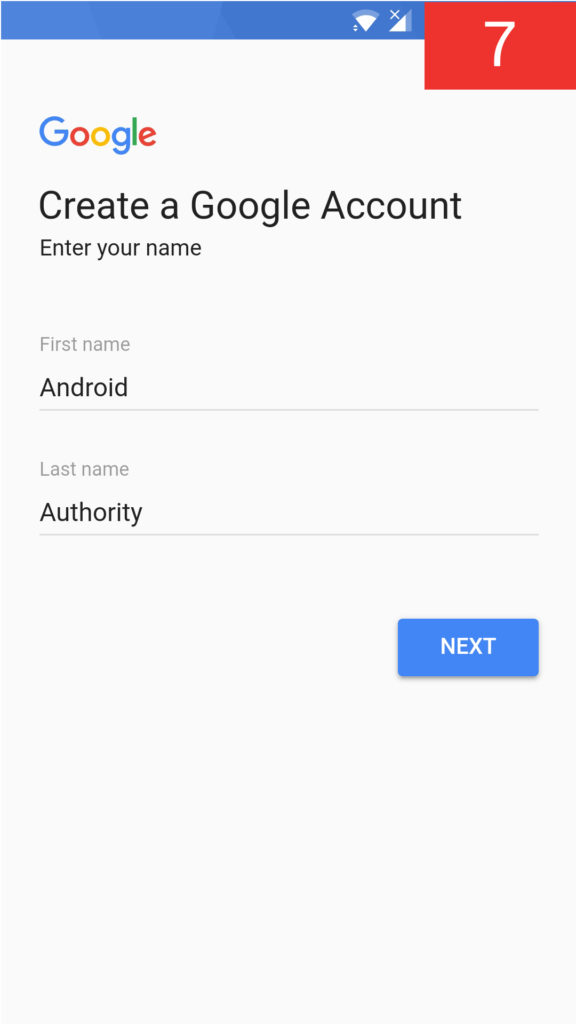Creating a new Google account solely takes a few minutes. Grab your Android device, open the Settings, and pick the “Accounts” option. The subsequent step is to tap “Add Accounts” at the bottom of your display screen and then pick out “Google”.
Step-by-step instructions:
- Go to the Settings of your device.
- Tap on the “Accounts” option.
- Click on the “Add account”
- Select “Google”.
- Choose “More options”.
- Click on “Create account”.
- Follow the instructions by entering your personal info, selecting a username, etc.
- Click the “I Agree” button to create your Google account.