WordPress has a large ecosystem and is one of the most popular website-building platforms. The diversity of themes accessible for use is one feature that really sticks out. Whether you’re a novice or a seasoned pro when it comes to this platform, you could find yourself wishing to know what theme another site is utilizing on occasion.
Whatever your purpose for wanting to see what theme a WordPress site is using, there are a number of tools available to help you. Several online software scanners and browser addons are among them. Fortunately, they’re all relatively simple to operate.
We’ll go through why you would want to know what theme a WordPress site is utilizing in this article. Then we’ll look at three different techniques to spot them. Let’s get this party started!
Table of Contents
Why Would You Want to Know What Theme a Website Uses?
As you may know, creating a functional and visually appealing website takes a lot of thought. One of the most crucial decisions you’ll have to make straight away is which theme to use.
WordPress themes usually allow you to customize the look of your webpages as well as individual components like footers and widgets. Yours will, in the end, define how usable and extendable your site is. Although you will frequently be spoiled for choice, narrowing down the thousands of possibilities to the ideal design might be difficult.
Changing your theme after your site has gone live might have severe consequences, such as lost brand recognition or faulty content. It’s possible that a total rebranding is required. As a result, you’ll want to take the time to pick the proper theme right away. Also don’t forget to stay safe online
If you see a design you like, whether it’s for a client or for yourself, it’s a good idea to figure out what theme it’s based on so you can duplicate it. There are a variety of different reasons why you might wish to learn about a website’s theme. You might wish to reproduce a site to hone your design and development skills, for example.
How to Determine the name of WordPress theme a website is using
Using Online Detectors
Using an online tool like WP Theme Detector (WPTD) is one of the simplest ways to figure out what theme a website is using:

To get started, simply input the site’s URL and click on Experience the magic of WPTD. WPTD has the unique ability to recognize both parent and child themes:


While we’re on the subject of themes, it’s worth noting that WPTD also allows you to see what plugins a site is utilizing.
Sartori Studio’s WordPress Theme Detector (WTD) is another useful online tool for identifying themes:
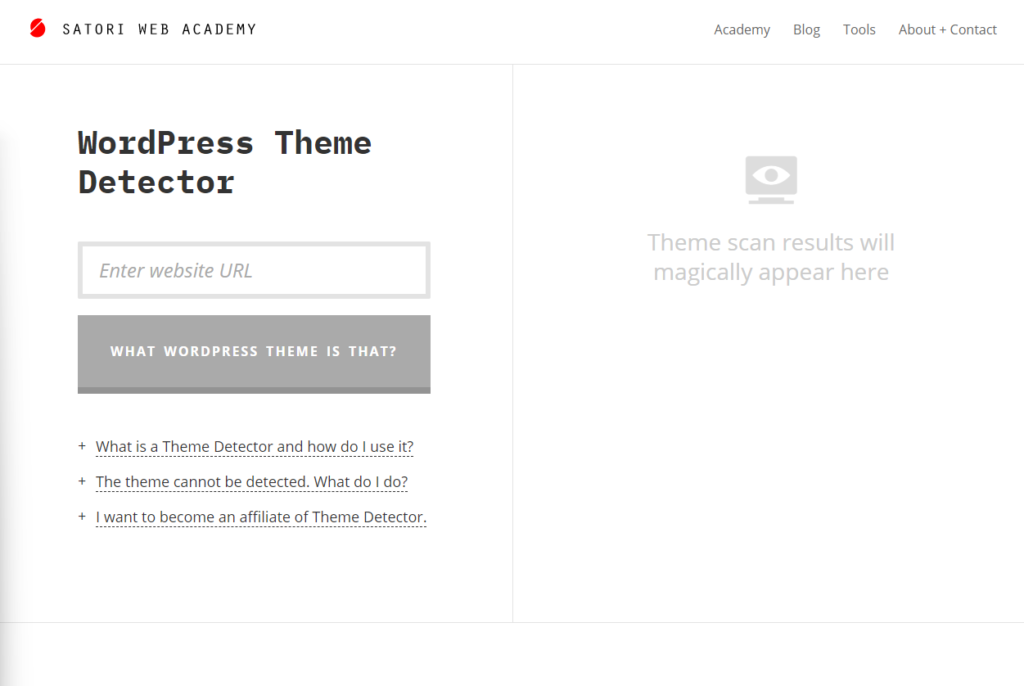
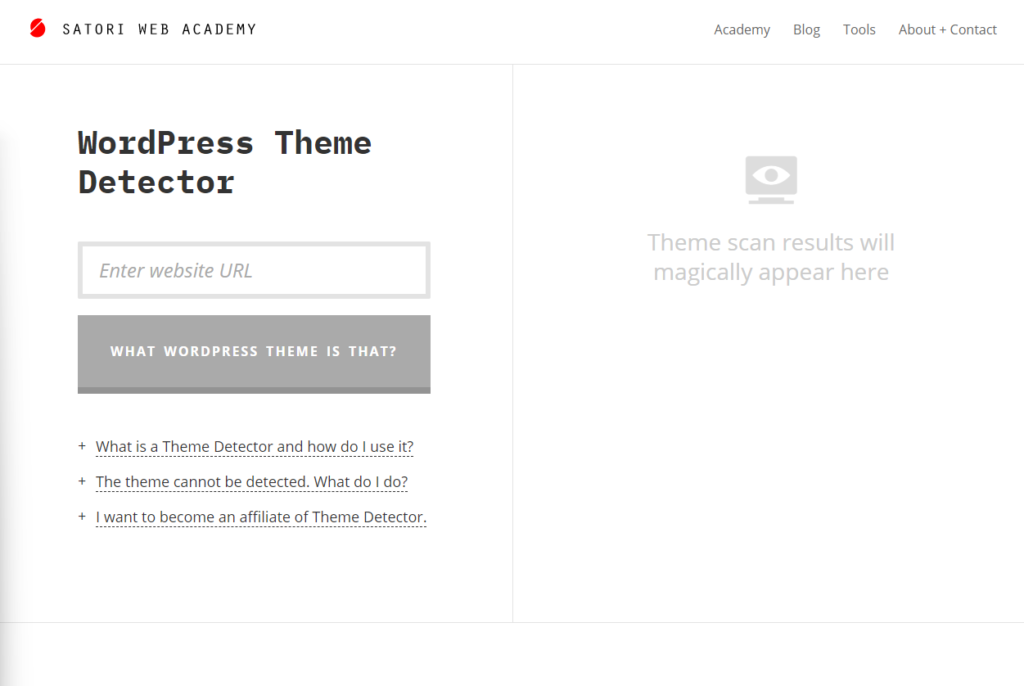
Simply enter the needed URL to view the essential details, just like you did with WPTD. The name of the theme, creator, description, and even a link to the official homepage are all included. Even if the website uses minified code (which may remove identifying details), WTD may recognize your theme correctly:


WTD updates its database on a regular basis, allowing you to spot new themes. If there are problems recognizing one – which could be due to customization or the fact that the site isn’t using WordPress – an error message will appear.
It’s worth mentioning that if a theme has been changed, some tools won’t be able to tell the difference. However, because each theme detector utilizes a different database, you might want to try a few to get the most comprehensive findings.
Using a Browser Extension, look for the theme
You can use browser extensions like WordPress Theme Detector and Plugins Detector (WTDPD) to detect the active theme on a WordPress site in addition to using online tools and manually inspecting.
If you use Google Chrome as your primary browser, this is a good option:


Once you’ve successfully added WTDPD to Chrome, you’ll only need to click on a button in your toolbar to use it:


WTDPD can display the theme’s name, version, and other information. This extension, like the online theme detectors we described earlier, may display you what plugins a site is utilizing.
Because you don’t have to leave your current tab to use WTDPD, it’s probably the most convenient way to figure out what theme a site is using.
Conclusion
Regardless matter why you want to see what theme a WordPress website is using, you can easily locate the information you need and go back to work on your objectives. You can fully optimize your site for success once you have an excellent design in place.
To summarize, there are many approaches to figure out what WordPress theme a site is using:
- Use an online detector, such as WP Theme Detector, to find the theme.
- Use a browser extension like WordPress Theme Detector or Plugins Detector to look for the theme.
Do you have any queries about how to figure out what WordPress theme a website is using? Please share your thoughts in the comments box below!



