The outburst of the new term CHATGPT seems to be the solution to all problems, with its glamorous appellations and effectiveness, it has become one of the best in the quest of finding solutions and answers to problems and questions respectively.
Requirement for Installing CHATGPT on your Local Machine
- A computer
- Internet Connection
- Patience 😉
Installing CHATGPT on your Local Machine
The installation process is very simple and straightforward, download the package from the links below:
Once successfully downloaded, install the ‘.exe’ or ‘.dmg’ depending on the Operating system through the normal installation procedure by right-clicking and clicking install, following through all the required prompts.
During the installation the installer will download a 3GB LLM, this might take a significant amount of time depending on your rig and setup, so exercise patience and as well there may be a few prompts so keep an eye on it.
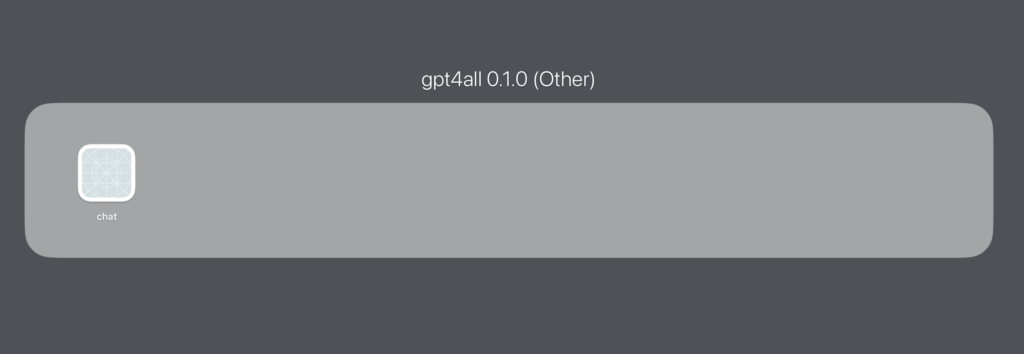
NB: Kindly pay close attention to the installation location 😌
Upon successful installing CHATGPT, launch it from the chat file located in the bin subfolder. On Windows ‘chat.exe’, ‘chat’ on Linux, and ‘chat.app’ on macOS.
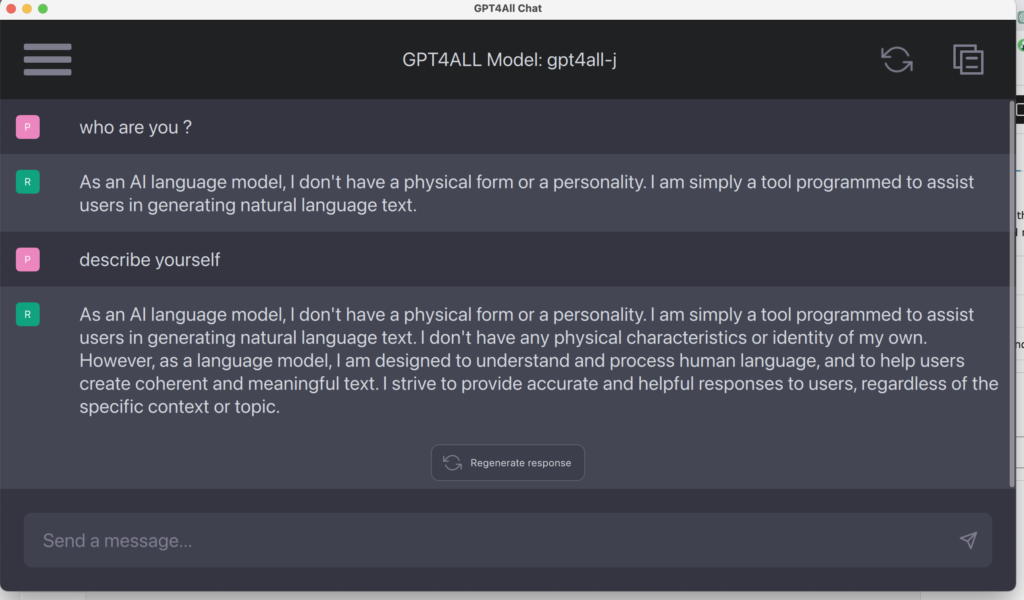
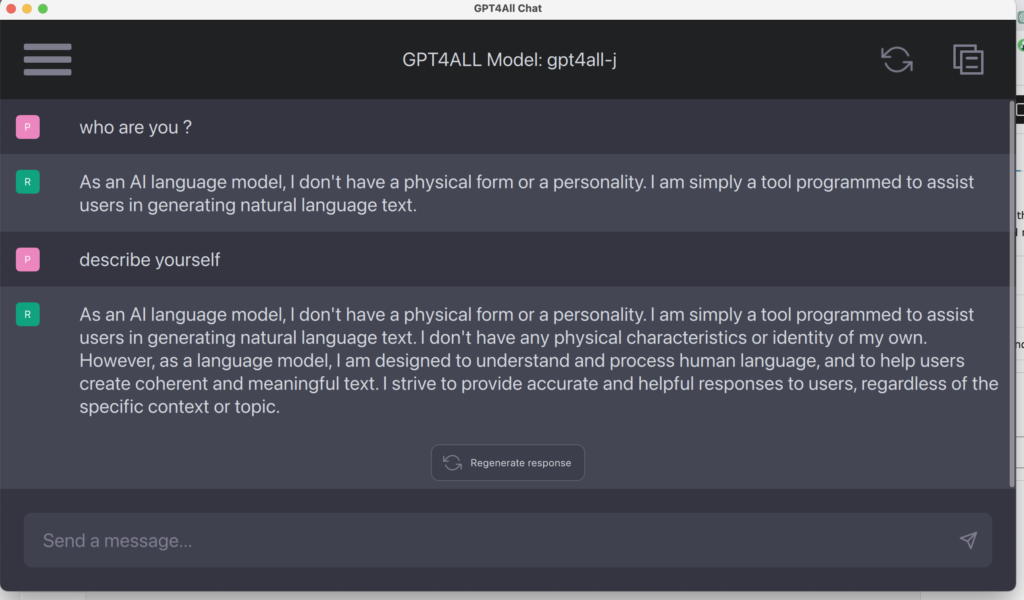
And there you are, a working GPT4All-chat on your local machine. Would like to know about your experiences in the comments and well you can visit the GitHub repo for more insight. Have a great chat🥰



