You can even print internet pages and Gmail messages via Google Cloud Print. The method is largely the same, so you’ll have no trouble figuring it out.
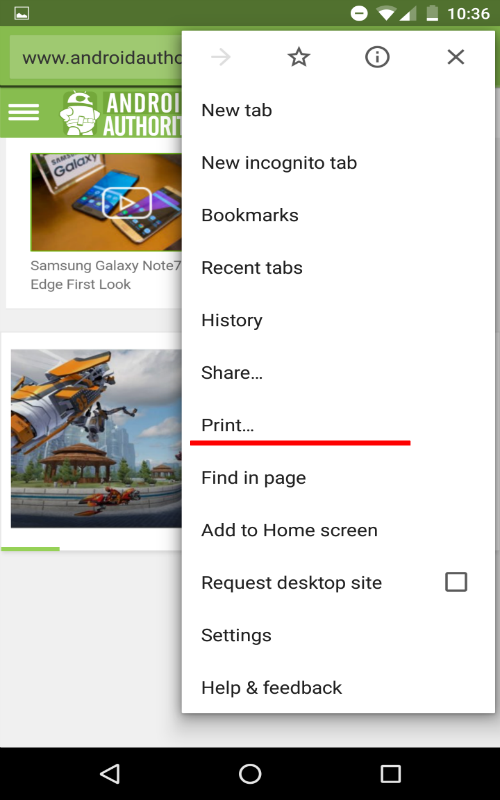
- Open Gmail Account or Google Chrome.
- When you find the page you want to print, click the Menu button (three dots).
- A list of options will drop down. click Print.
- This will take you straight to the print page, where you can choose the right printer.
- Tap Print when you’re all set.



