Read this blog as I explain to you how to remove the WhatsApp ban and why your account has been banned to prevent the problem from recurring in the mere future.
WhatsApp Company is now banning most of its user’s most temporary and permanently as a results of violation of terms and conditions of usage.
“Nowadays, WhatsApp has put measures in place to enforce its strict anti-third-party policies. The company considers third-party versions of the messenger a security breach and is now banning users of such apps; GB WhatsApp and WhatsApp Plus, FM WhatsApp and many others.”
Michael Anakwa
Table of Contents
Will WhatsApp really ban your account
Yes, they will if you go contrary to there terms and conditions. They have categorized the banning into:- temporary ban and permanent ban
TEMPORARY BAN
- Temporary. With this WhatsApp Company caution you from WhatsApp, in most cases the penalty is some few hours ban from WhatsApp usage.
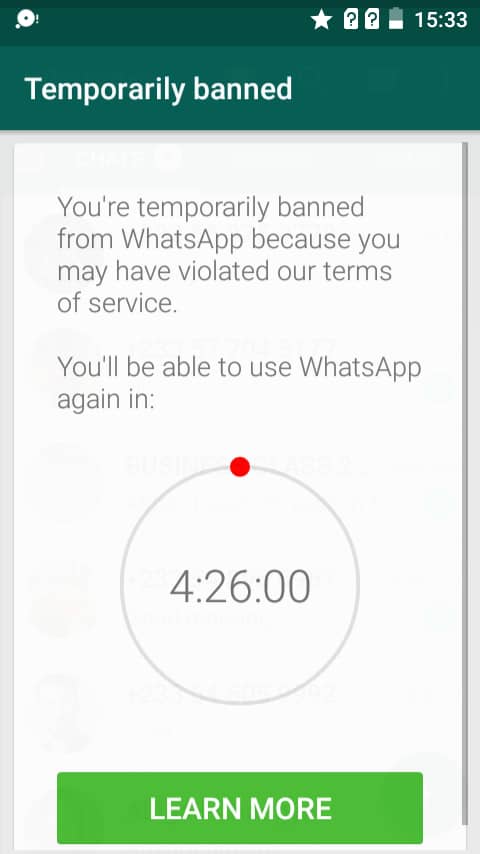
PERMANENT BAN
- Permanent. You have violated their ” rules “, the procedure of unlocking is more strenuous.
So, now that you have been made known; that WhatsApp can really ban you and the types of ban, let’s proceed accordingly and find how to prevent ban, for how long and how to prevent the problem from recurring in the future.
HOW TO UNLOCK YOUR BANNED WHATSAPP ACCOUNT
Follow the following steps to unblock your WhatsApp Account:
TIP 1
- Go to the Android drawer, which is the screen that lists all the applications installed on your phone;
- Locate the alternative WhatsApp client you used to access the service. It may also be called WhatsApp or a similar name (e.g., WhatsAppPlus , GB WhatsApp, WhatsApp Reborn, or WhatsApp);
- Press and hold your finger on the app icon and drag it to the Uninstall button or trashcan at the top;
- Press the OK button to confirm the deletion of the application;
- Wait for your WhatsApp account to be temporarily unlocked;
- Re-install WhatsApp, follow the initial application setup procedure and you should be able to access your conversations again.
TIP 2
Adopt the usage of multiple usage apps, which allows you to use simultaneously two official apps but on different accounts instead of Unofficial apps which might end up phishing and stealing your confidential information.
These multiple usage apps includes the following:- Firefox Multi-account, AppClone, island, NoxApp, GO Multiple.
But the best of all which I will like to recommend is parallel space.
TIP 3
- Avoid Sending spam messages,
- Don’t post illegal content (which may be in the form of images, videos, and other material that is sexually explicit, offensive, harmful, violent or encourages hatred towards someone or something in particular),
- And again avoid Repeatedly use of unofficial clients or continuously break of the terms of use of the service.
TIP 4 ~ Preferred Solution
Download and use WhatsApp Business.
WhatsApp Business is a free to download app, and was built with the small business owner in mind. With the app, businesses can interact with customers easily by using tools to automate, sort, and quickly respond to messages.
You can get it from Google’s playstore via the link below.
If you are an iphone user. Get it from apple store from the link below
Now that you’re aware of the possible reasons that led to the locking of your WhatsApp account. Enjoy WhatsApp free of ban and blockage.




Nice
I think its nice
Thanks you can also check out https://akonnor.online/how-to-use-whatsapp-on-your-computer-whatsapp-web-on-pc/
Comments are closed.