Many at times we out our android phones to friends, colleagues and love ones. However,in most cases there are some folders and files such as pictures, videos and others files that we do not them to have access to.
An Android operating system is fundamentally based o Linux and has features that is taken from it. Such of these features is the capability to create hidden folders and files and that the only entrance to these to folders and files is mainly through ‘file manager app’.
However, this ready to use guide seeks to help readers hide files and folders without going through the stress of downloading any third-party app from the play store. This article however uses two main approaches to complete the tasks successfully.
Table of Contents
Approach one(1). Create a devoted hidden folder
In this approach there is the need to create a folder that is perfunctorily hidden for app likes Email, Gallery, Watsapp, Office editors and many more.
How to create Hidden folder.
- On your Android phone open file Manager
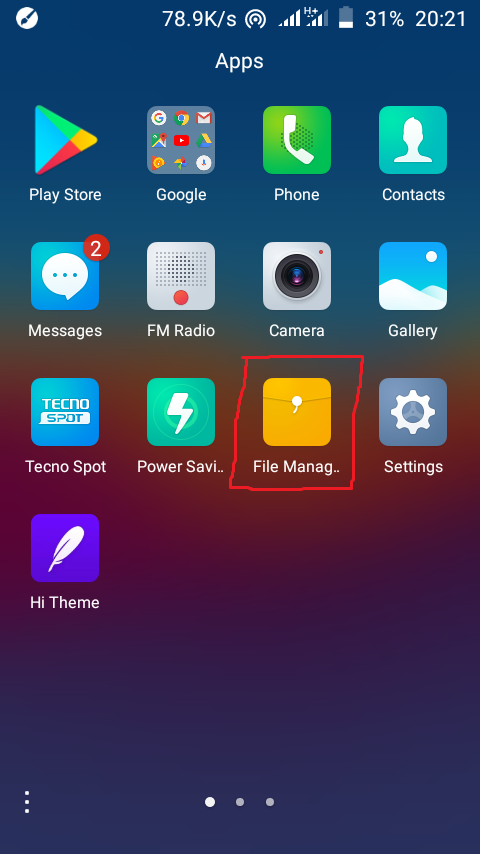
- Create new folder.
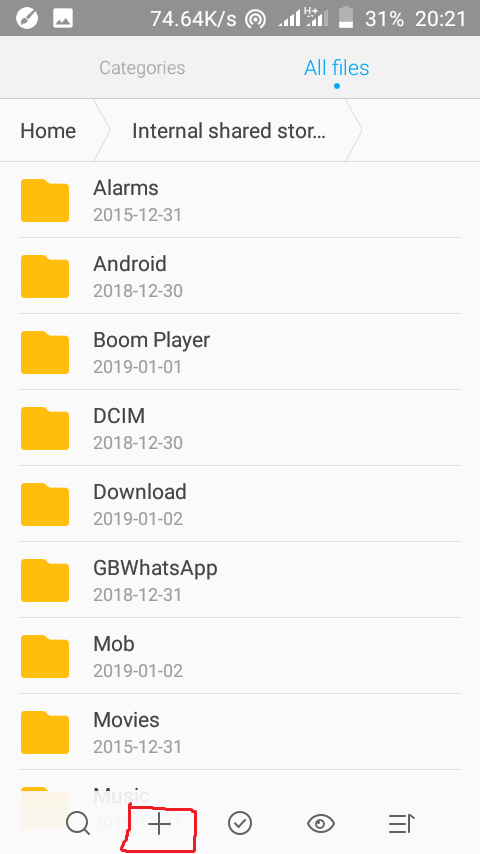
- Give the folder a new by putting a dot(.) before the desired name.
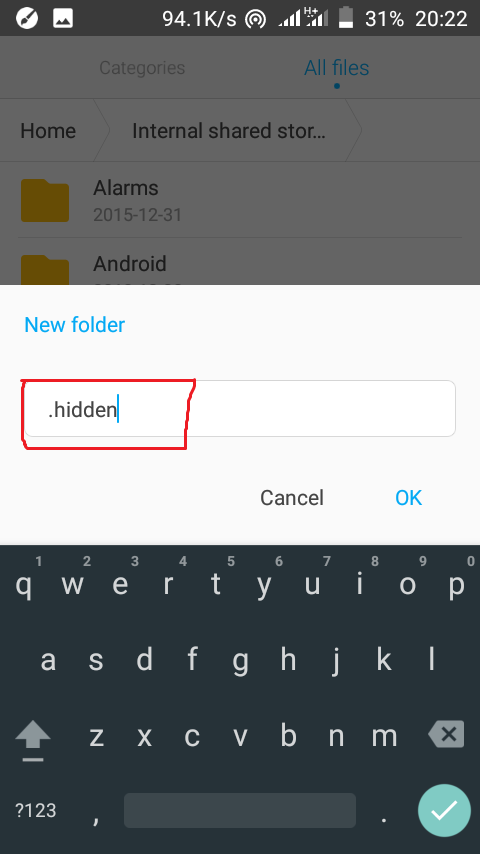
- Move all the files and folders which you want hide to this folder created.
Approach two(2). Hide already created folder
- Open file manager on your phone.
- Select the folder you want to hide.
- Create new file from the options by opening the folder.
- Give the folder name as (.nomedia).
- Exit file manager and restart the phone.
How to access these hidden files and folders
- Open file manager.
- From the option
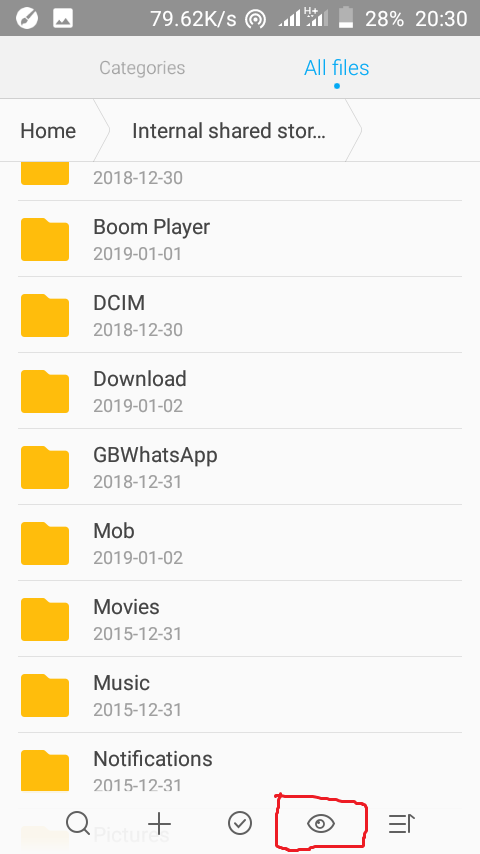
- Select show hidden files and folders from the options.
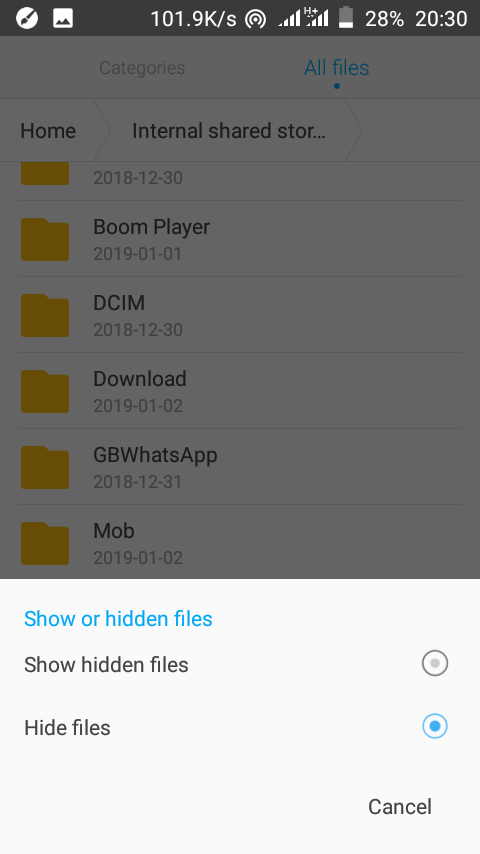
However, for the approach two(2) you need to delete the (.nomedia) file.
Thank you for reading and sharing @akonnoronline.



