Lynda.com is an educational website that consists of thousands of learning resources. Also currently lynda.com is migrating to LinkedIn learning.
so don’t be surprised when I use these two terms interchangeably. as it stands now the contents on LinkedIn learning are the same as the content on lynda.com and new users are being redirected to register LinkedIn learning instead of directly registering at lynda.com as well users with lynda.com account can also log into LinkedIn learning and enjoy the same resources as stated by their FAQs.
Getting lynda.com or Linkedinlearning account is fairly expensive and as a first time user or an explorer, you need to have a clear understanding or taste of how their courses are structured in order to set straight your decisions or find an alternative. this blog will help you get a one-month subscription plan of which you can use to learn and explore the catalog.
Table of Contents
How to Get a Free One Month Subscription of Linkedinlearning.
Method One
Microsoft is currently running freebies for its new users, dubbed Visual Studio Dev Essentials subscription plan. It is hundred percent free as explain in my previous post. within this subscription, it includes a free one month plan to LinkedIn learning. Taking advantage of this we can have access to the catalogue.
steps for getting lynda.com account for free using Visual Studio Dev essentials Subscription plan.
- You need a Microsoft account in order to enjoy this. so if you don’t have one visit Microsoft account creation page and sign up.
- Upon creating the account the next step is to Visit Microsoft Dev Essentials page . and sign in with the appropriate credentials
- Click on the Join or Access now button.
- And Fill the forms.
- with this done you will gain access to a similar interface as shown below
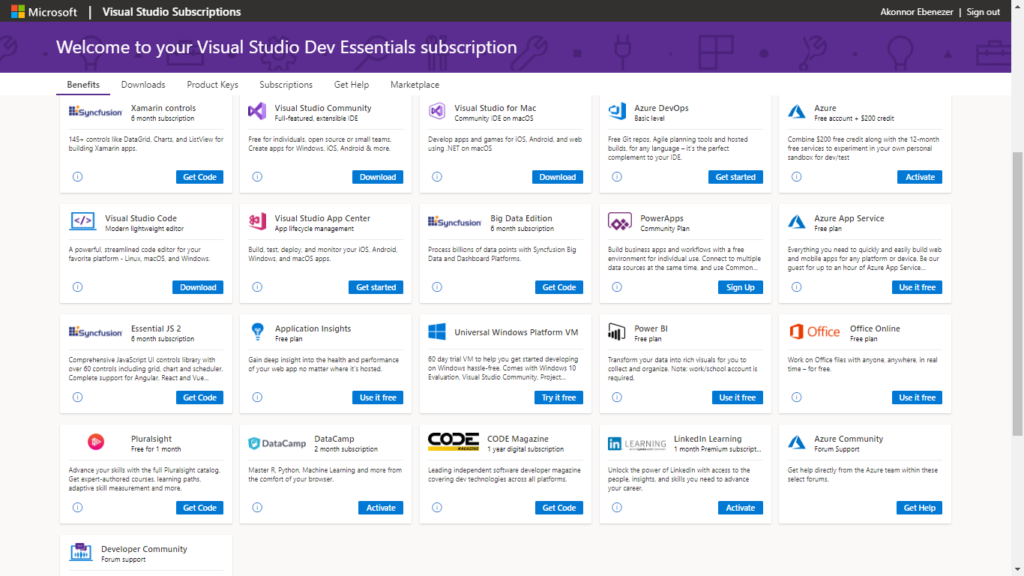
- 6. Upon Registering and subscribing to the VS Dev Essentials, as shown above: visit your subscription page and from there find LinkedIn learning and click on get code.
- 7. Everything will be processed and you will get a free linked learning account.
Method two
With this method, we will take advantage of the one-month free trial from lynda.com for new users.
- Visit Lynda.com and click on signup.
- and from the subscription click try now.
- Through that you will be redirected to another screen to key in your payment details.
- upon keying those details you will be able to enjoy one month free before you start to pay.
with these two methods, Method one doesn’t require any payment information thus no credit Card, Debit Card, or PayPal account needed with the second method you will need to provide you payment details.
Register lynda.com now and start learning at your own pace.



