Signal is currently among top instant messaging platforms.
The messaging app comes neck-to-neck in terms of feature compared to WhatsApp.
Just like other common features, the Signal app also comes with a built-in dark theme for the mobile app and is available on both Android and iOS versions. Wondering how to enable dark mode in Signal, follow our step-by-step guide:
Pre-requisites:
Latest version of Signal app
Active Signal account
Steps to enable Dark theme in Signal app
Open Signal on your Smartphone
Tap on Profile icon at the left and head to Settings
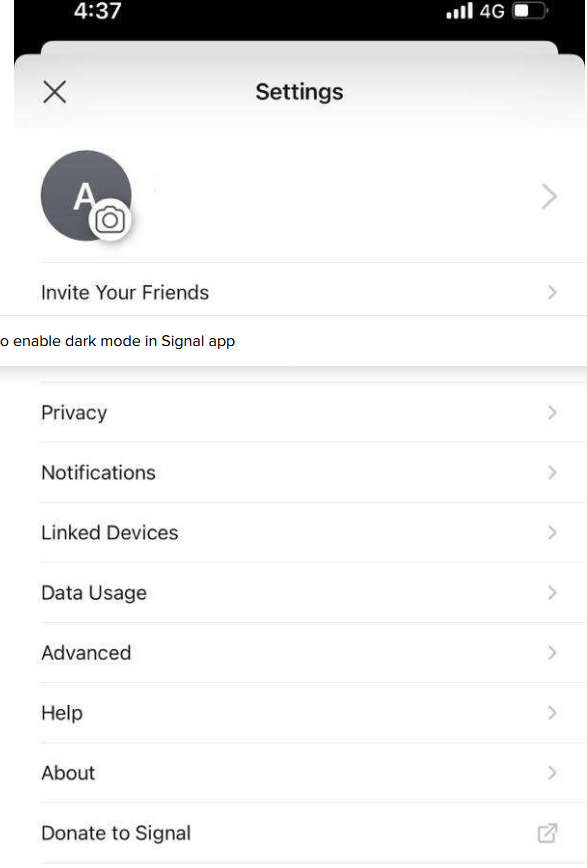
Tap on Appearance option
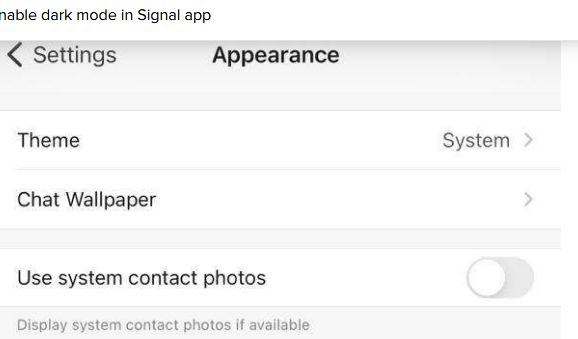
On the next screen, tap on Theme and choose Dark option in the
popup window
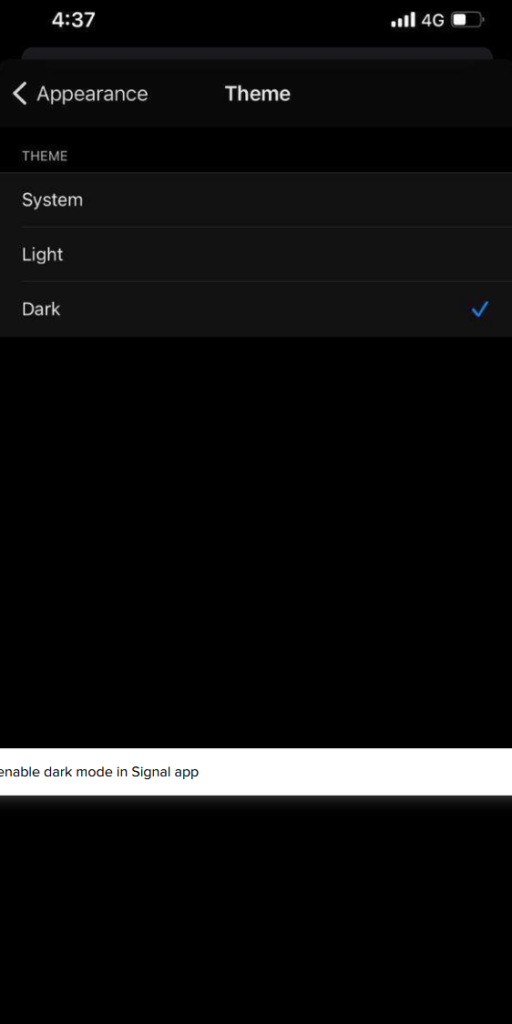
If you are not cool with the dark mode in Signal after activation,
follow these steps to disable it
Go to Settings in the Signal app.
Tap on Appearance option and choose
Theme
Then select the Light option.



