With fast and increasingly usage of of various social media platforms such as Watsapp, Instagram, Facebook and many more.The sending of postcards on festive seasons like Xmas is gradually becoming thing of the past. As no single individual of this time wants to go through the stress of purchasing and posting of postcards to their family and love ones.
However, individuals are now moving towards the digital and technological means of delivering messages through social media platforms, especially with the use of Watsapp as the best and convenient means of sending wishes to their families and love ones on festive seasons without any stress or difficulty.
Even though individuals can hold on to several random messages that can they forward to friends and love ones. This article seeks to help individuals who want to send something special and unique to their love ones on this festive season(Christmas). And that is personally customized stickers which is made possible by Watsapp.
The stickers feature that was introduced not quite long ago and will be of great of help towards the customization of our personal stickers on Watsapp and sending to love ones.
Meanwhile, This article is mainly for creating custom stickers on Watsapp and adding them to watsapp. However, the article excludes Apple that has remove all app that aid in creating custom stickers from its app store.
To start with the process,
- 1. Download Background Eraser from your google play store to erase the background of our image.
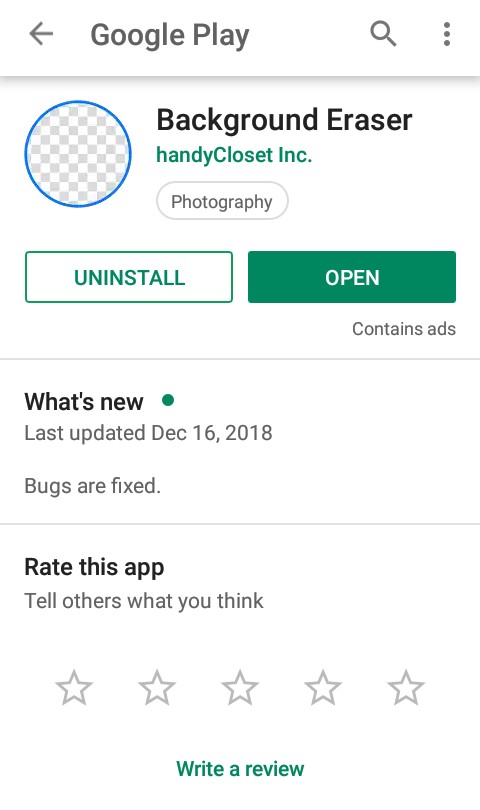
2.Open and load image to remove the background.
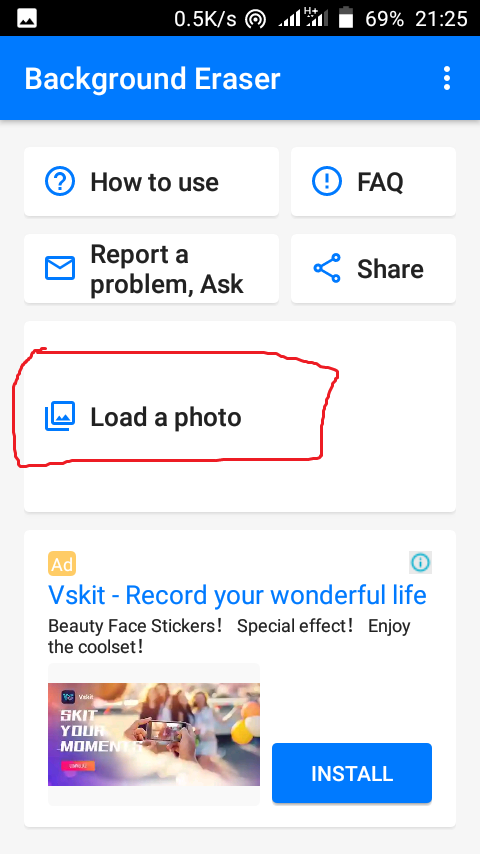
3. Eraser the background of the image and click on use as Watsapp Sticker.
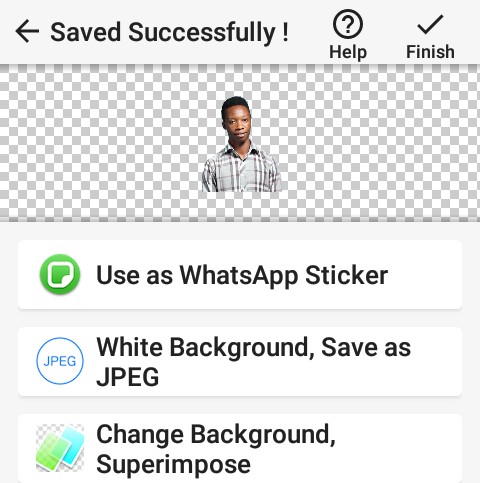
4. Download Personal Sticker for Watsapp from your Google Play Store.
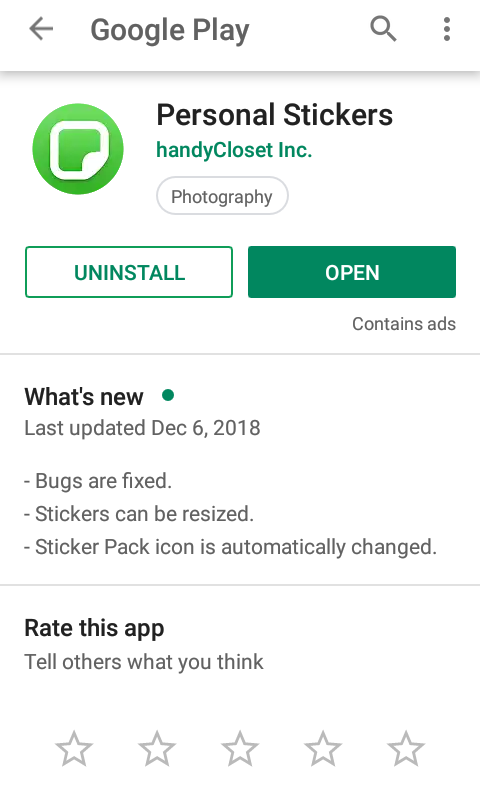
5. Open the app to add your customized Stickers created.
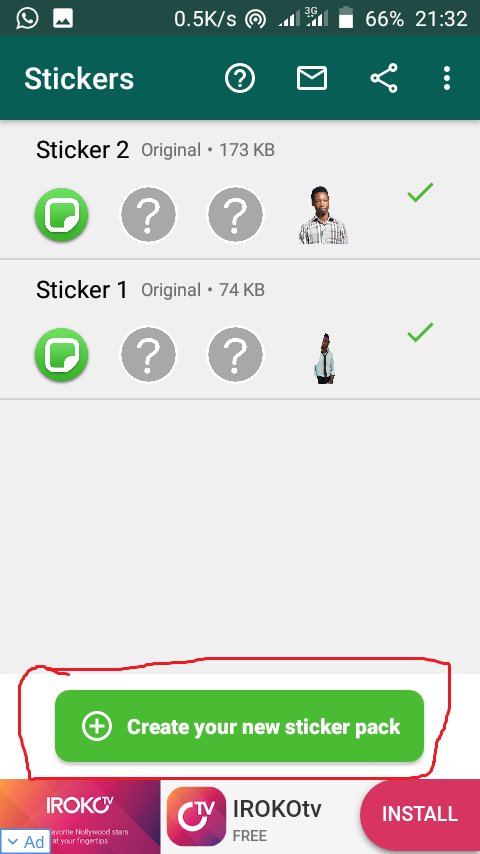
6. Open your Watsapp.
7.Open a chat.
8.Tap on smiley icon and select stickers.
9. Finally, Look for the sticker created and tap on it to send.



