Copying files from one mobile phone platform to the other sometimes back was like hellfire. To do that meant manually typing in an endless amount of names, phone numbers. So today on Akonnor online platform we want to share with you how one can transfer contacts from iPhone to Android.
Lets Start
- You Have to create a google account from https://mail.google.com.
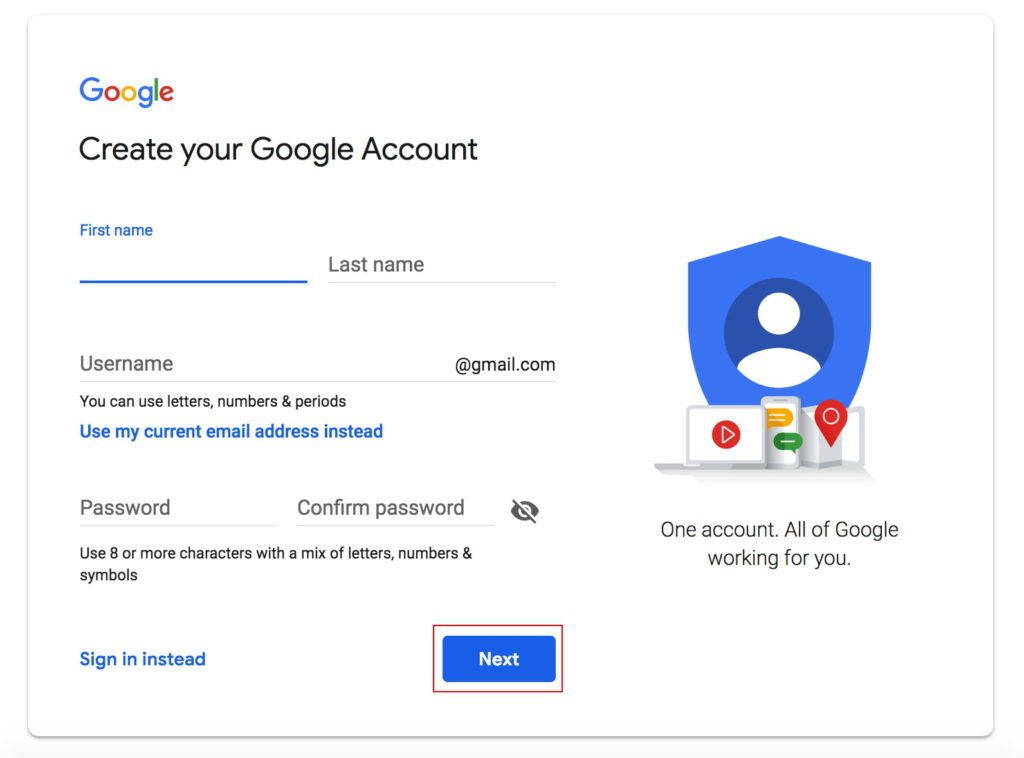
2. Then Go to settings on your iPhone.

3. Then Press one the “Add Account” button, select the Gmail option, and enter in your google account credentials to login
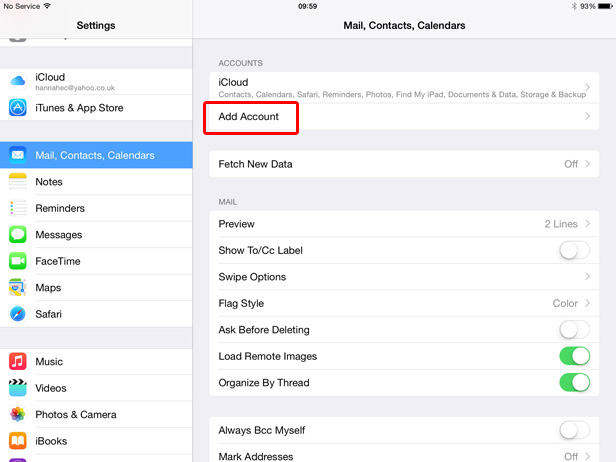
4. Your iPhone will then notify you and ask which parts of your Google account you’d like to sync. Select the Contacts option;

5. Hence your iPhone and Android devices will start syncing contacts with one another. You need to be patient., it could take awhile if you have a lot of contacts. Just make sure your phones network is active. Login to your Android device with your Google account information once your contacts are done syncing, , and you should be all set!
Thanks……



