Portable Document Format(PDF) is a software that was introduced in the 1990s by Acrobat as a medium to for sharing and transfer of documents such as images, text, etc.
In the early release of the software, it was under a proprietary license agreement but was later made open standard in the year 2008 to allow other software to create and view portable document format(PDF).
However,the ability and the skill to edit portable document format(PDF) remains with Acrobat the software manufacturer. Users need to buy Adobe Acrobat Pro for them to be able to edit portable document format(PDF).
Meanwhile, there are several means that users can edit their PDF file without buying the Adobe Acrobat Pro. Such of these means include the use of random online portable document format(PDF) converting websites, the use of Google Drive and many more.
However, this a article focuses on the use of Google Drive. We must first note that Google Drive has a lot of built-in features that comes with different functionalities. Such is a feature that automatically converts portable document format(PDF) into a word or text file. You may be wondering how?. Lets start.
Requirements
- Proper functioning internet connection.
- Active Google account.
Steps
- Visit ‘www.drive.google.com’.
- Login with ID and password.
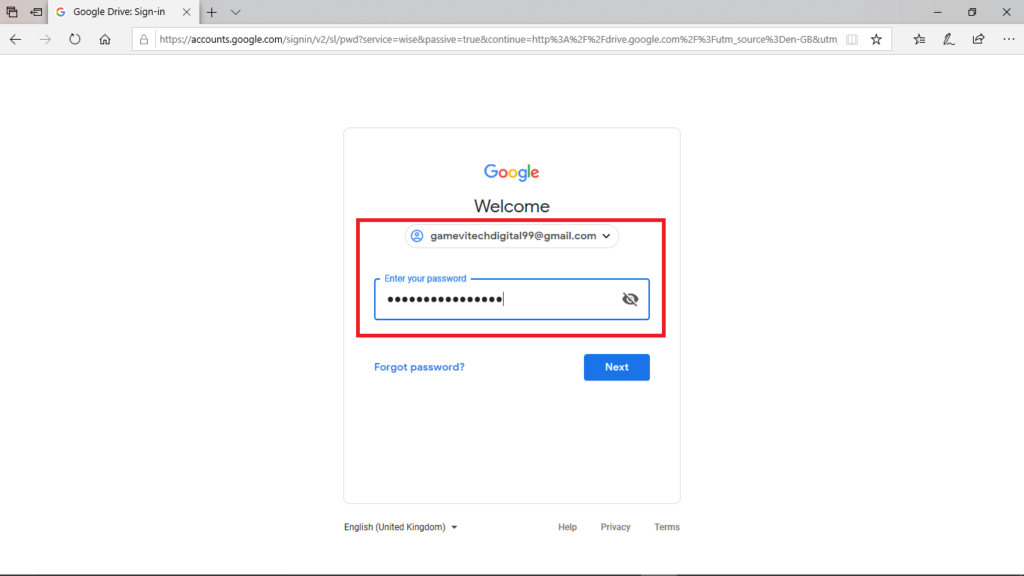
- Go to setting on your far right top corner
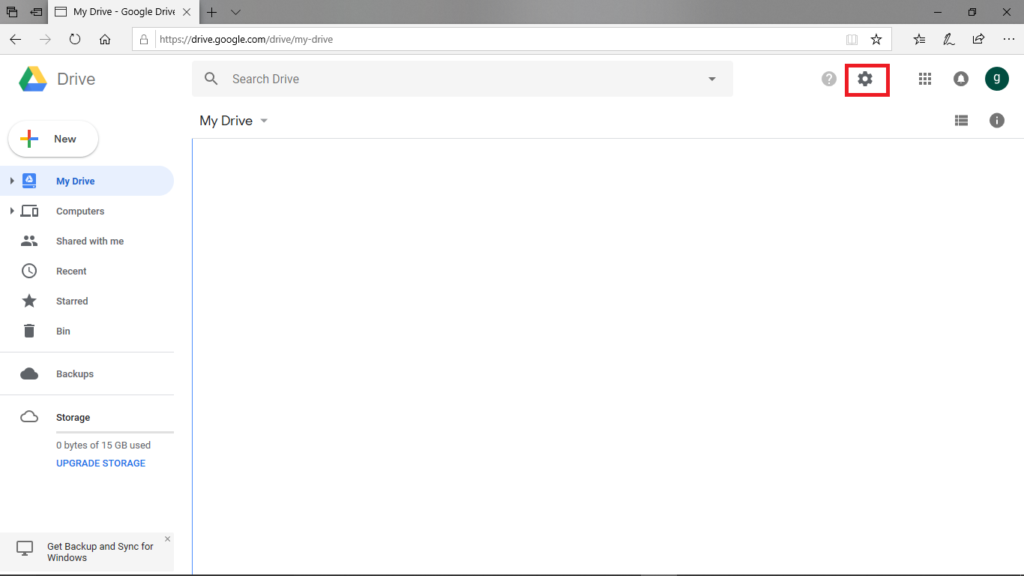
- Select general under setting option.
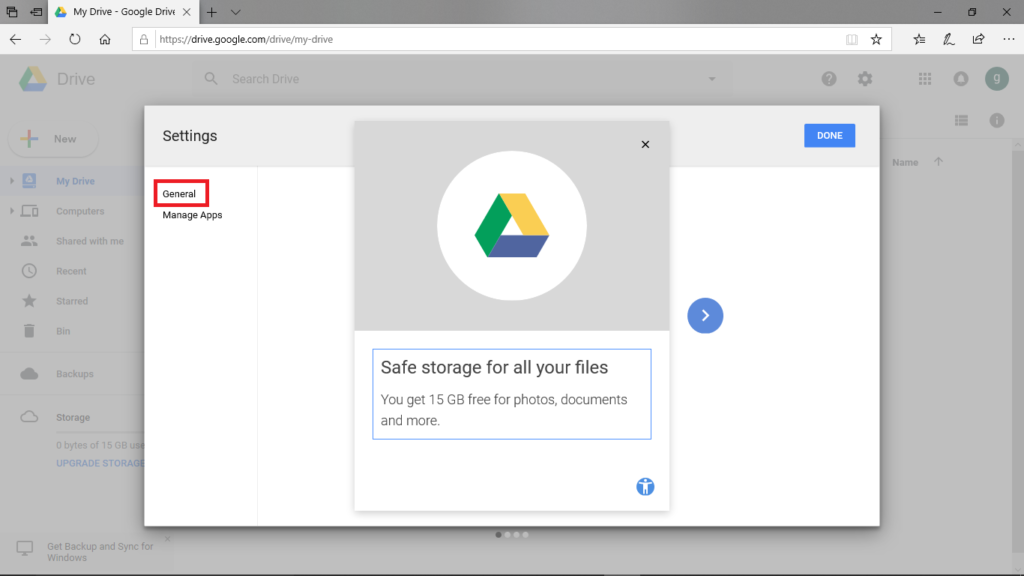
- Choose convert upload section and click on done.
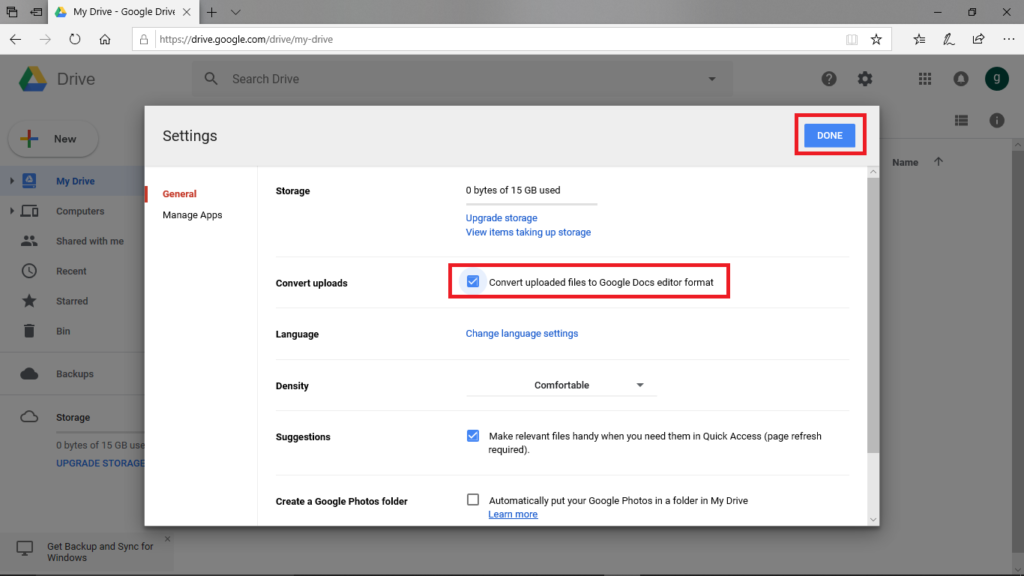
- Now upload a PDF file to convert.
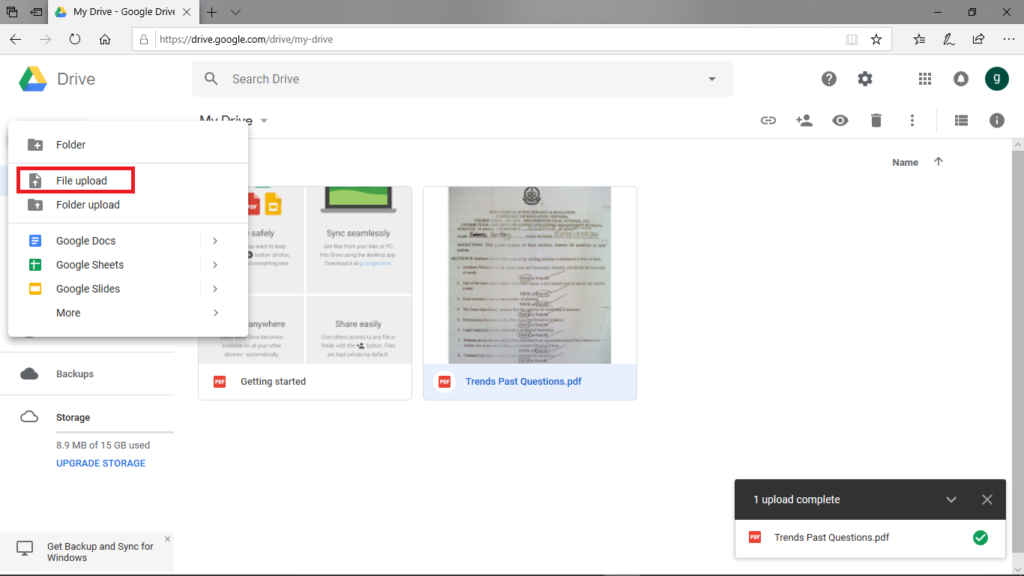
- After successful upload, open file and select open with Google docs.
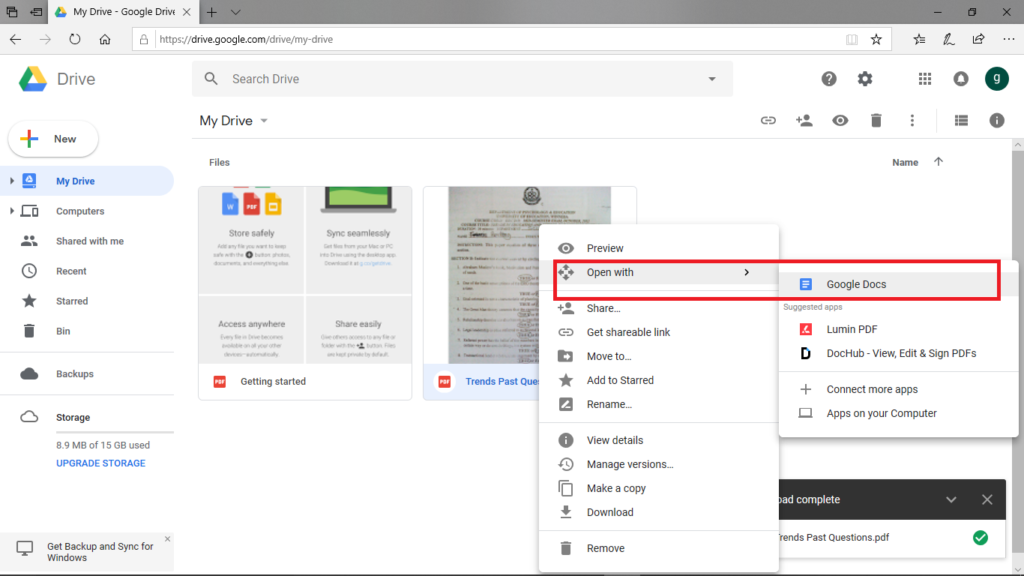
Note: The file might not appear in the same way after converting it.




