Visual Studio is one of the best IDEs [hope you know the meaning of IDE (Integrated Development Environment)] to use. When it comes to windows development with C#, VB, XAML, C++, and many other languages. It even supports python development, its language support keeps growing day in day out. by the end of this write-up, I will underline the best 2020 visual studio extensions
Upon using visual studio for some years, the story seems to be the same. Always how do I improve my efficiency? what extensions should I install? what are the best extensions? Surely, using extensions is one of the best things to add to your toolset as a programmer. when you care about efficiency and improvement in dev time extensions are the best options.
Below are the extensions i found very useful, essential and worth installing
Table of Contents
Add New file
Add new file is a very powerful extension in visual studio it helps in the creation of files. very easy as it sounds!. out of the box, Visual studio includes “add a new item”. So why do you need this extension? this extension helps you to create files starting with a dot(.) like .gitignore right inside visual studio. Apart from that, it is simple to use because it adds a new button to the context menu

Also adding up, the quick keyboard shortcut Shift + F2 helps a lot when it comes to productivity and efficiency.
Finally, the creation of directories or folders is as simple as adding a slash (/) in the path when creating a file. for example, ViewModel/HomeViewModel.cs will create the folder ViewModel if not existing already and add the file HomeViewModel.cs into it.
Editor Enhancements
This is one of my favorite extensions, in a nutshell in includes HTML and Url Encoding, as well help you perform text transformation and sorting easily by just selecting the text and selecting text and clicking on the edit menu to find the options below

Also, its text tranformation is as simple as highlighting the target text, right clicking and selecting transforms text and you have many options as shown below even includes some hashing algorithms.

Finally it includes sorting of lines as well as removing empty and duplicate lines, as shown below

File icons
this add some fun to the code, enhance visualization by adding beautiful and nice icons to the files in visual studio as shown below

Insert Guid
this is a simple extension which improve your efficiency by generating and inserting GUID right inside visual studio, you now dont need to switch apps to generate a GUID its just a button click away!, so good and easy to use
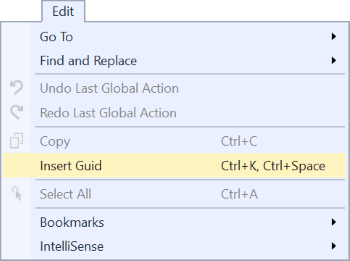
adding up it contains a very simple and unique key board shortcut of Ctrl+K , Ctrl+Space bar.
Learn the Shortcut
Yeah this has helped me memorize some useful keyboard shortcuts, First installed it for presentation purposes but realized is far beyond that, it displays the keyboard shortcut on the status bar upon issuing the command, so with the quick glance you can catch and memorize the shortcut so that you don’t repeat the multiple clicks during the next action

Installing all the extensions Together
Going through and installing the extensions one by one is a very tedious task. so guess what? I got your back. I developed an extension pack that helps simplifies the installation by just a single click.
So just click the button below and install all the best 2020 visual studio extensions, just as that so simple. Don’t forget to rate the extension pack. that will boost my ego. until next time let me know how this post has helped improve your workflows



