Here is a simple step by step guide on how to buy prepaid online with Mobile Money, Very Easy, Have you ever joined long queues to purchase your electricity credit(prepaid) or having to sleep in darkness when your electricity credits run out at odd hours in the night? This has been a major problem for most customers. Using “smart meters“, worry no more.
This gist is to help you top -up or buy your electricity (prepaid) with mobile money. for short, how to buy prepaid online.
Electricity Company of Ghana has introduced an online application software which aids people using both Post Paid and Prepaid meters to purchase electricity credit directly from their smart phones.
just download the ECG app from the link below and top your electricity meter the smart way.
- Follow this link if you are an android user to buy prepaid online
- Follow this link if you are an ios user
Also, you can explore other mobile apps that will make your life far more easy and simple.
HOW TO SIGN-UP FOR THE SOFTWARE
STEP – ONE – Click on Register and fill in your details as shown below.
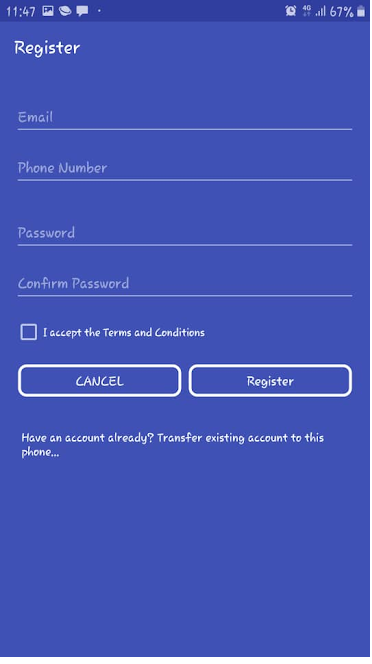
STEP – TWO – After registering. Click on Meter Management and enter Your Meter Number and account number
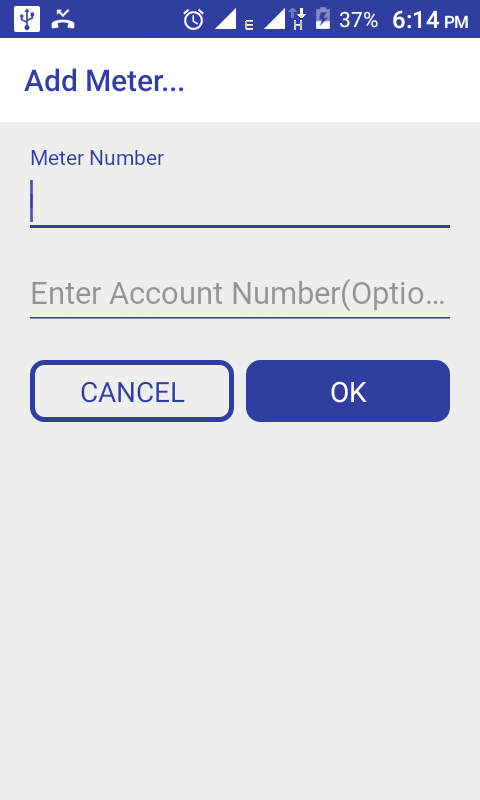
STEP – THREE– Tap on make payment
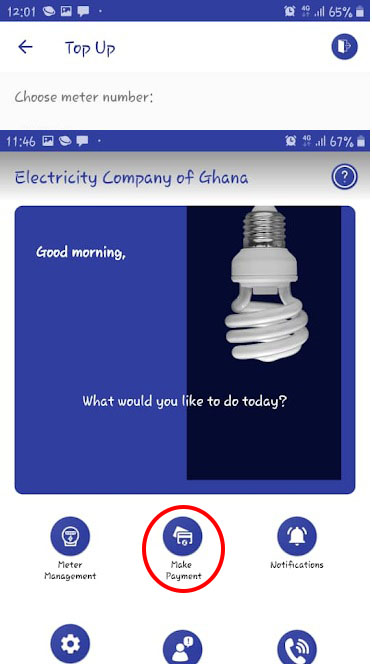
STEP – FOUR– Select Payment method and also enter your payment amount. As per the list below.
After entering press on submit.
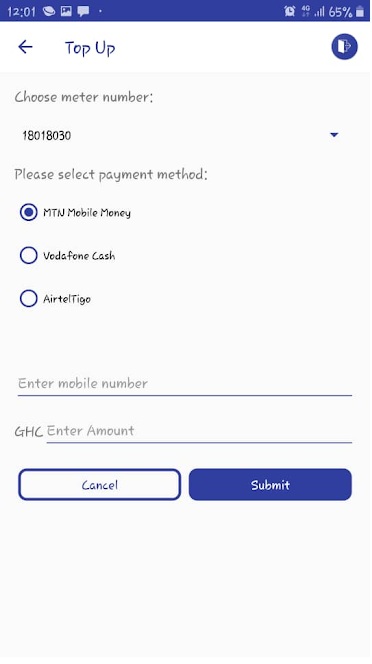
STEP – FIVE– Approve the payment from your MOBILE MONEY WALLET. You will get a notification from your Service provider to approve a Transaction from Electricity Company of Ghana.
FOR MTN USERS(If you don’t get a prompt to enter your pin)
- If you are MTN user dial *170#
- Select option WALLET(6)
- Select option APPROVALS (3)
STEP – SIX– Check notification to get your Prepaid code.
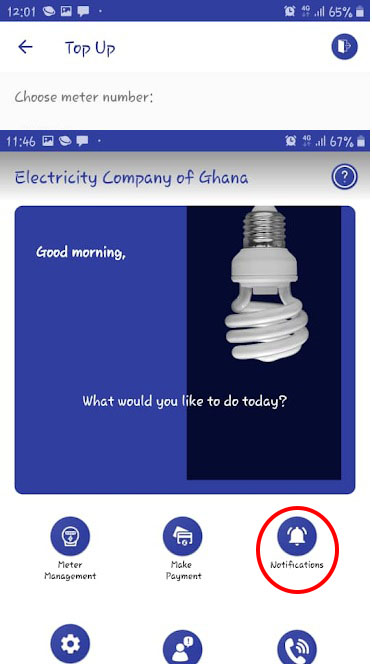
STEP – SEVEN– Enter the code generated on your prepaid meter, if it does not sync automatically. This code you can get it from checking your notification.




nice software
Comments are closed.