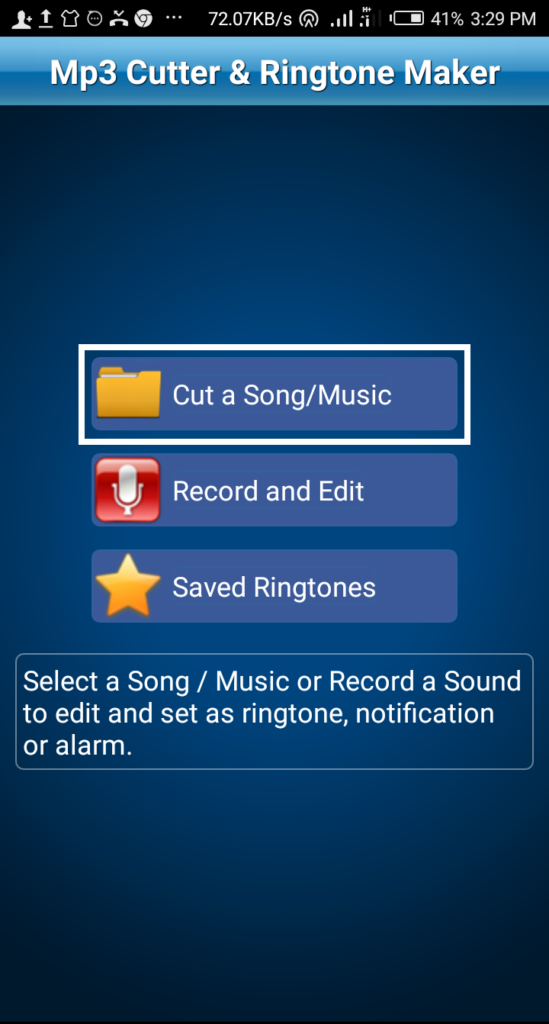Everyone enjoys listening to music for different personal reasons, but the truth of the matter is that we don’t just love the whole lyrics of the song but rather a portion of it, Sometimes we just want to use that portion we love most as our ringtone but that portion seems to appear in the middle of the track. Today on our Platform we will like to show you how you can trim any portion of a song as your ringtone with a third party software.
Lets Start:
Step One(1)
Visit Play Store On your Phone and Search For MP3 CUTTER AND RINGTONE MAKER . Download and Install it.
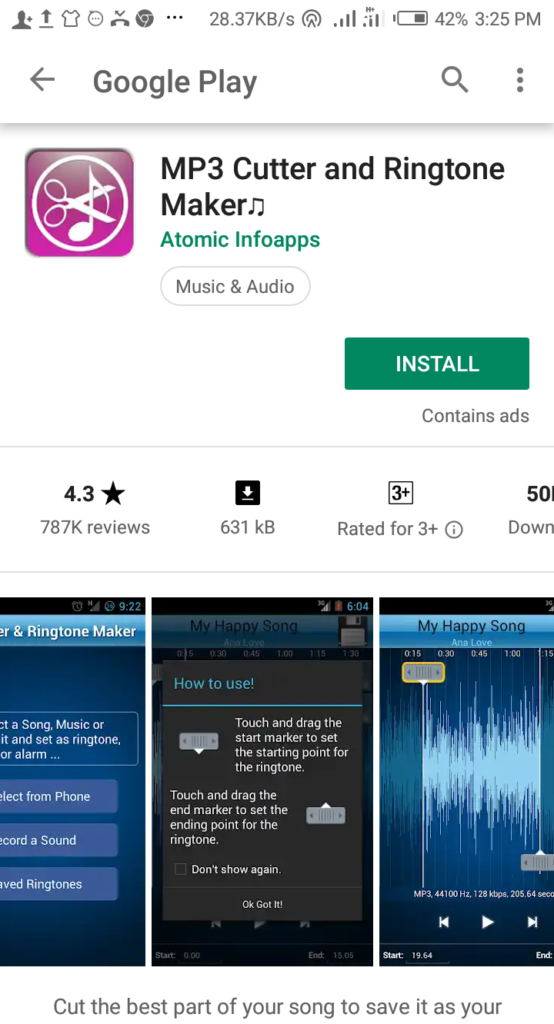
Step Two(2)
Open the CUT A SONG/MUSIC Folder and select the Song you want to use as your ringtone
Step Three(3)
Use the Starting Trim and Ending Trim pole to select the part of Song you want to use as your ringtone
Step Four (4)
Click on the Save Icon and select the save as type you want.
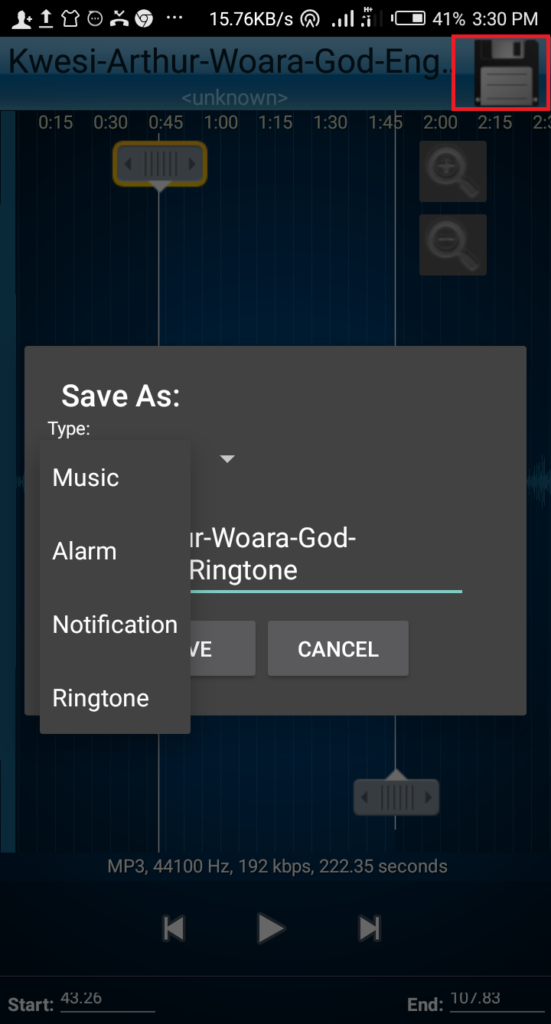
Step Five (5)
The last step is to maker the ringtone your default ring type
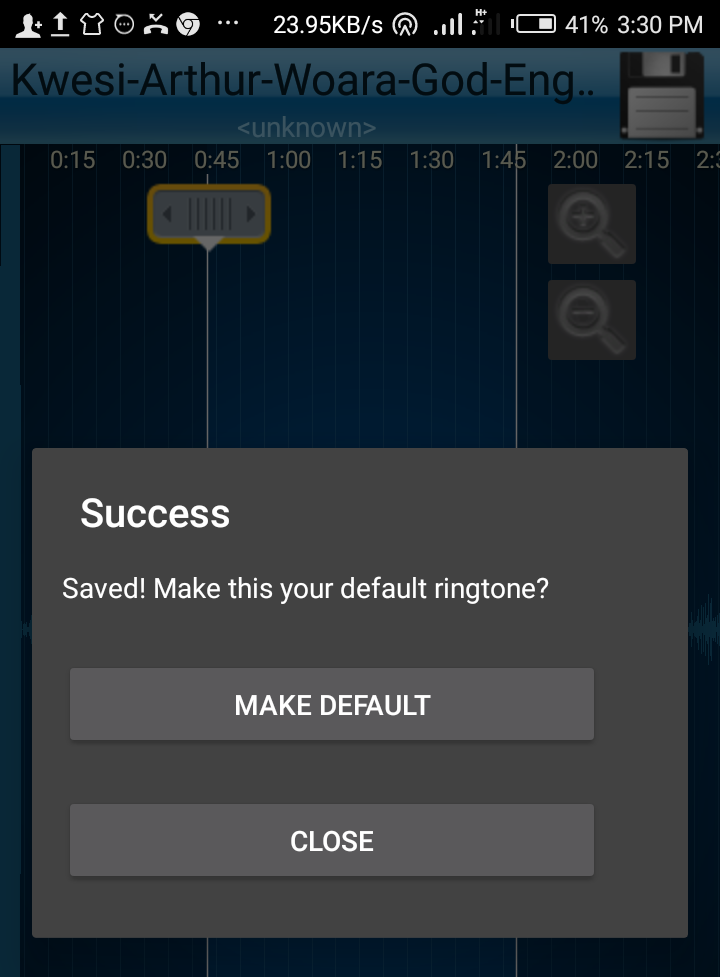
Thanks…Share To Support