Privacy helps people protect themselves from troublesome judgments. In life its good to establish boundaries from others in society. These boundaries are both physical and informational. Today, on Akonnor.Online platform we want to show you how you can encrypt(hide) your files on your phone from any other person apart from you using a third party software.
Lets Start
Step One (1)
Visit your Android PlayStore, download and install ES FILE MANAGE EXPLORER.
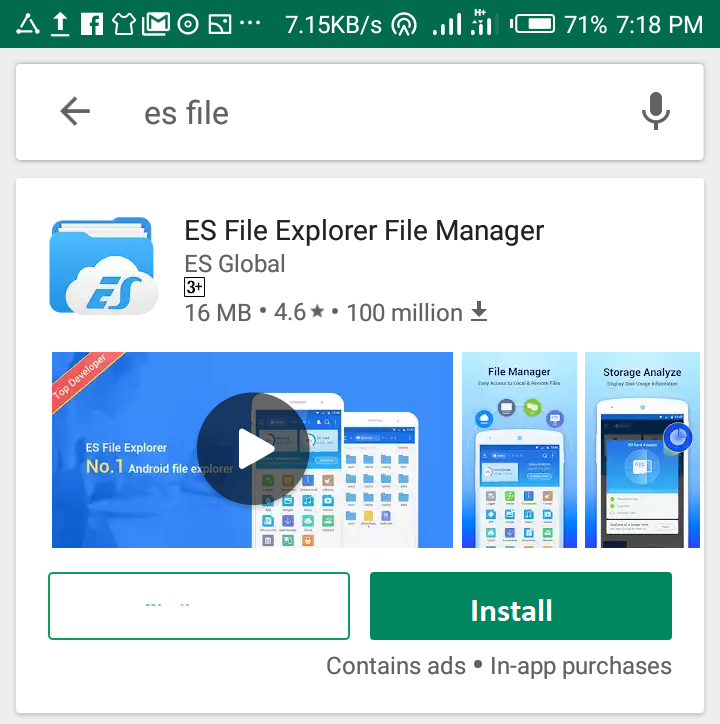
Step Two(2)
Open ES FILE MANAGE EXPLORER, browse to the directory that has the file(audio, video, image etc). Long-Press on it to select the file(s) you want to encrypt and select More from the bottom menu bar that appears.
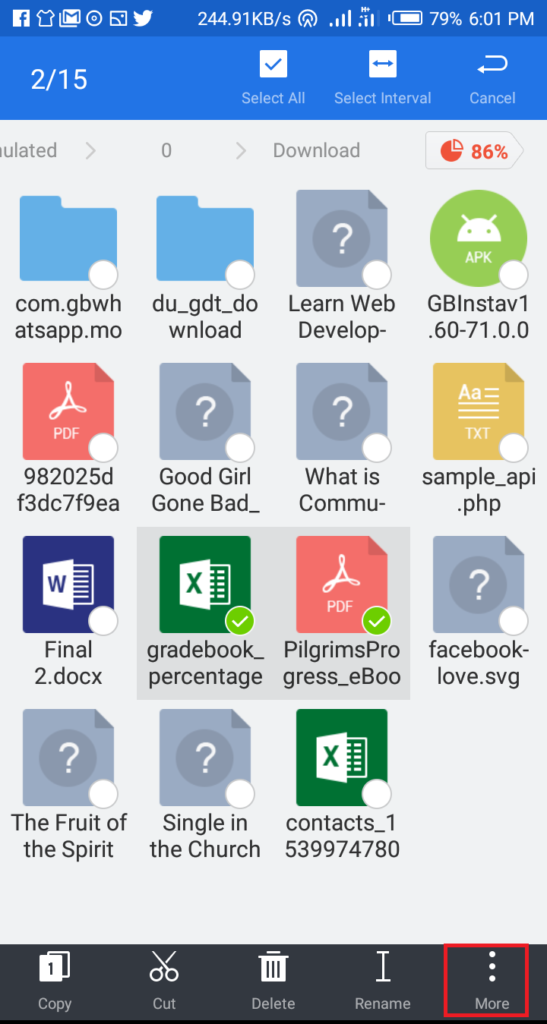
Step Three(3)
From the appeared menu list, Select Encrypt.
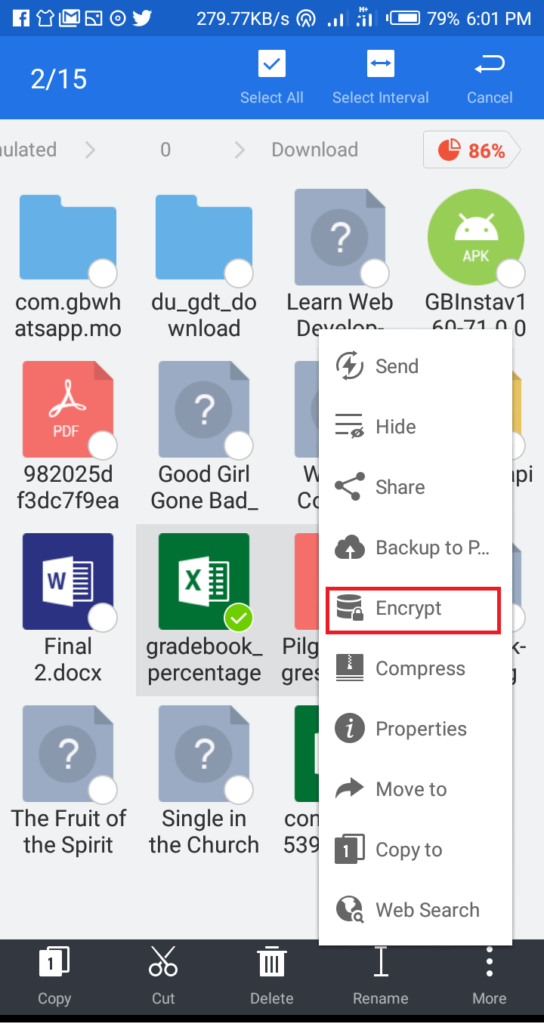
Step Four(4)
Fill the information from the appeared dialogue box. NB : It is advisable to encrypt the file name too and also select the Email password to me option.
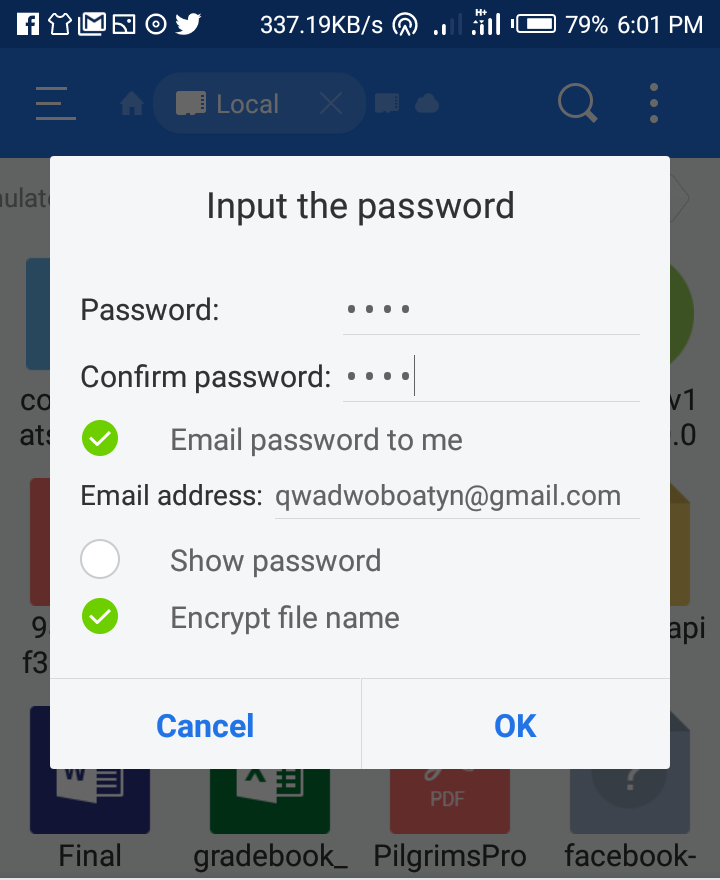
Thanks for reading..Share to support Our dream.



