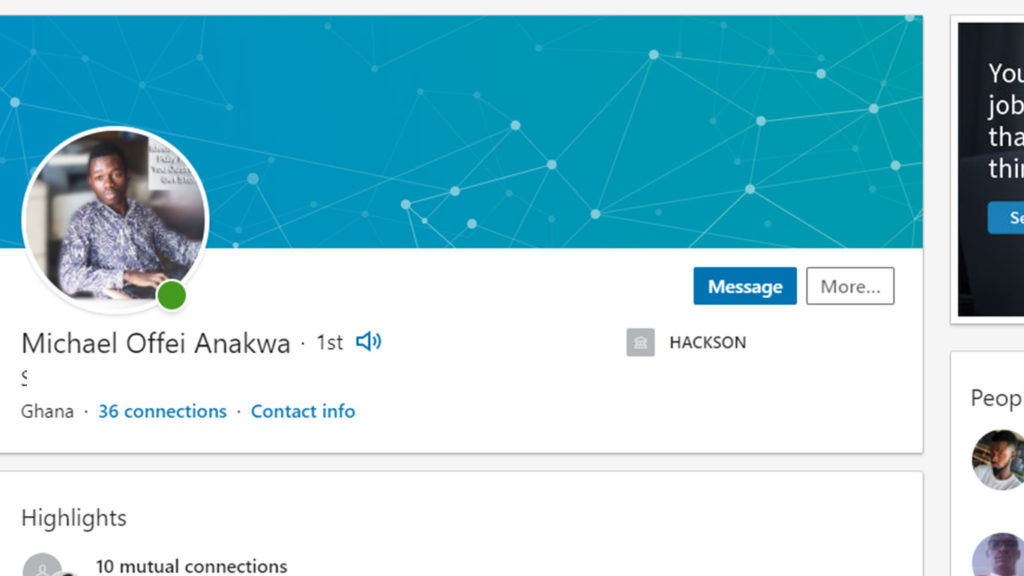Coming from diverse backgrounds, environments, and social standards. We all possess something that uniquely identifies us. Yeah, our name! I meant the correct name pronunciation. this is what we respond to and this is what we feel good about
But due to the difference in culture and dialects. The pronunciation of names has become a problem. It really sucks when your business partner, colleague, friend, or Bosses pronounce your name wrong.
Addressing this issue is very difficult. Linkedin’s move to help simplify this process by adding name pronunciation to the LinkedIn profile worth configuring. Haha! no more wrong name pronunciation.
Sure! As intriguing as it sounds. The configuration is also very easy and simple. Within this post, we will focus on how to configure it.
Steps involved
- Currently, this feature can be configured only on mobile platforms, thus on a mobile phone. Being it ios or android click on Me, that is your profile to edit. In simple terms turn to the edit profile page.
- Right Below your username you will find LinkedIn’s name pronunciation, Click on it and you will be requested to grant access to your microphone in order to activate it, approve the permission.
- Now you will be able to tap to record the correct pronunciation of your name.
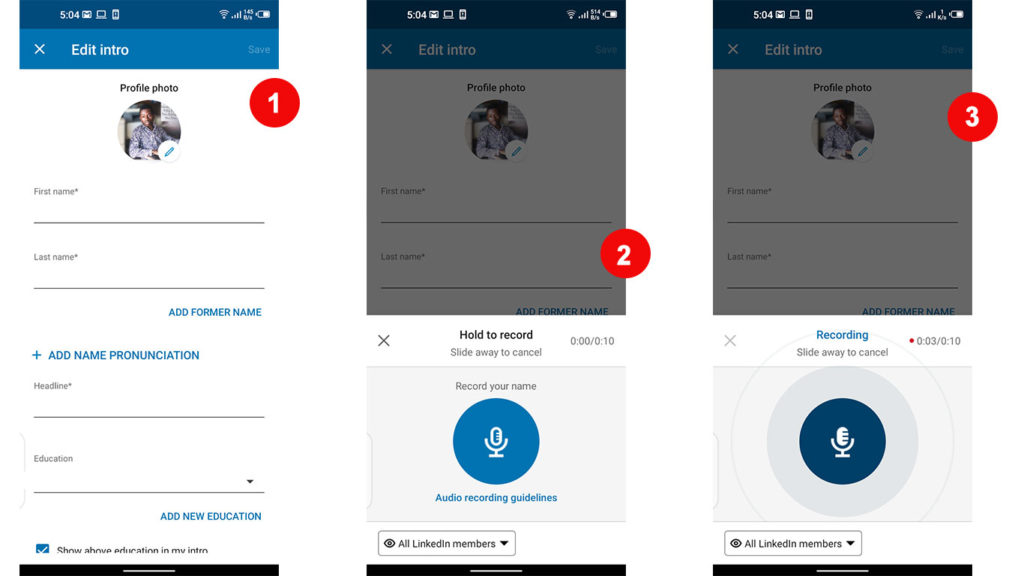
- When done you will be able to play and replay in order to verify if the voice is clear and suits your interest. If so, then you proceed to apply or retake.
- When configured, you can also control those who will be allowed to see this on your profile being it first degree connections only or all LinkedIn members.
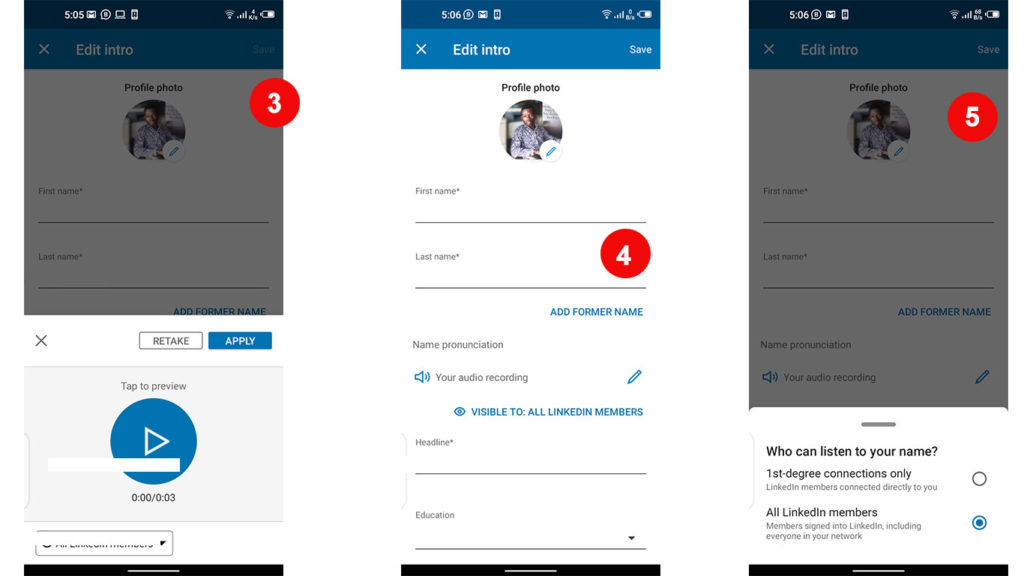
This feature is awesome, try and configure it today and hear people call out your name correctly, no more awkward moments by wrongful pronunciation of your name.
You can also check : how to block someone on your phone the simplest approach
On the other hand, visitors to your profile will see a nice speaker icon close to your user name, which will enable them to click to listen to the recorded version of your name pronunciation